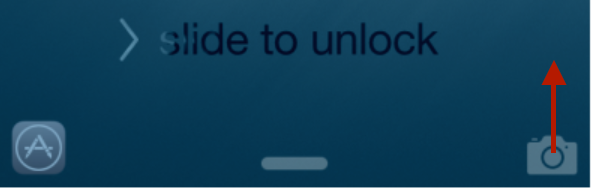Will you be taking photos with your iPhone or iPad this holiday season? If so, here is the fastest way to access your device’s camera. Press the Home button on the face of the iPhone. Do you see the camera icon in the lower right corner? Press on this icon and simultaneously slide your finger towards the top of the screen. You will see a visual effect which makes it appear as though you are lifting a curtain to reveal the camera. Use the image below as a guide. Voilà, you’re able to use the camera. It’s that easy.